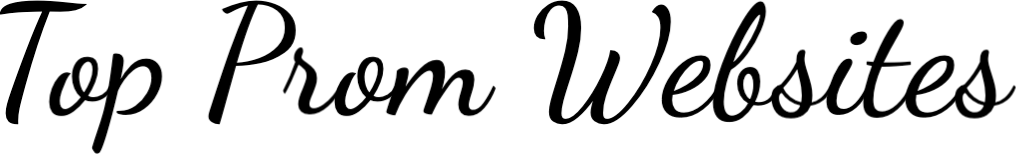Badge Setup Instructions
To install our badge, you need to know how to edit your website. If you don’t know how, send this page of instructions to the person who maintains your website.
Instructions:
- Right-click the image below and save.
- Upload the image to your website.
- Link the image to your page on Top Prom Websites.
2025 badge:

Example code:
<a href="https://www.toppromwebsites.com/YOUR-PAGE-HERE" target="_blank" rel="noopener">
<img decoding="async" src="PATH TO BADGE IMAGE ON YOUR SITE" alt="Top Prom Websites" title="Authorized TPW seal">
</a>
Hotlinking our image or unauthorized use of the badge will result in the deletion of your page. If you have any questions, you can contact us here.